はじめに
Figure 1

palmerpenguinsデータセットに含まれる3種のペンギン。
@allison_horstによる
初めてのtargetsによるワークフロー
Figure 1
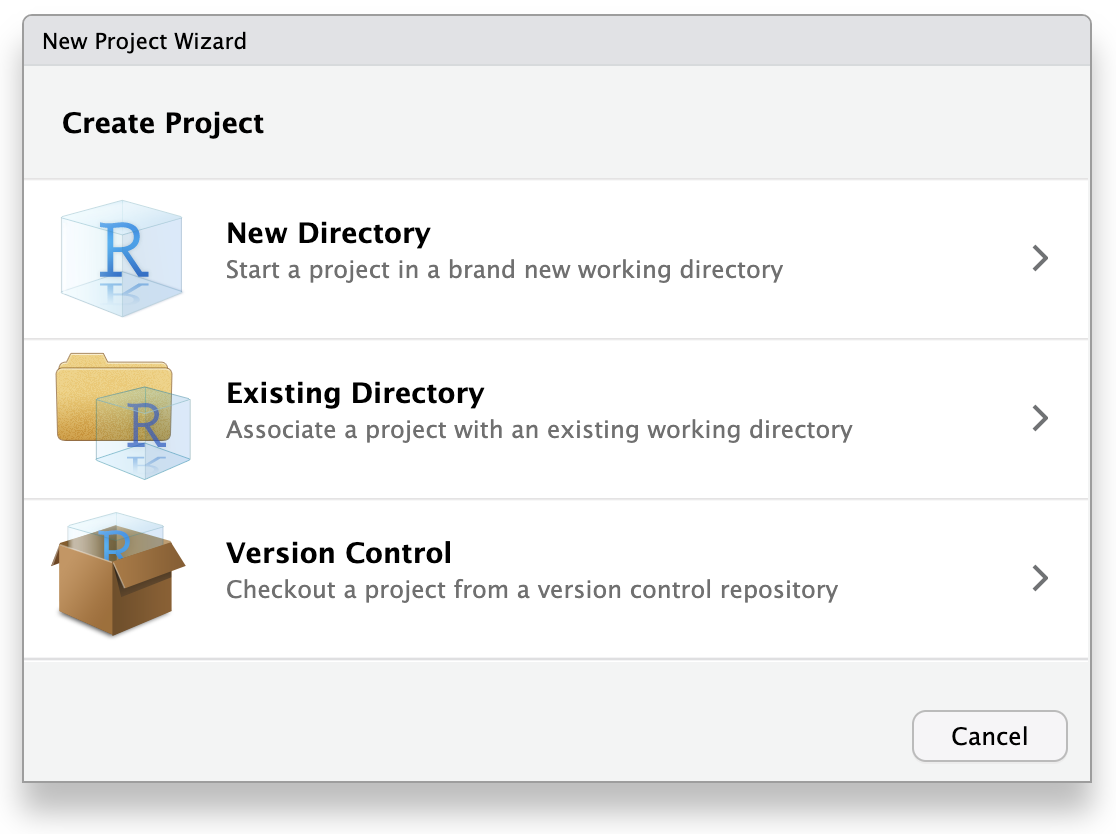
The New Project Wizard
Figure 2
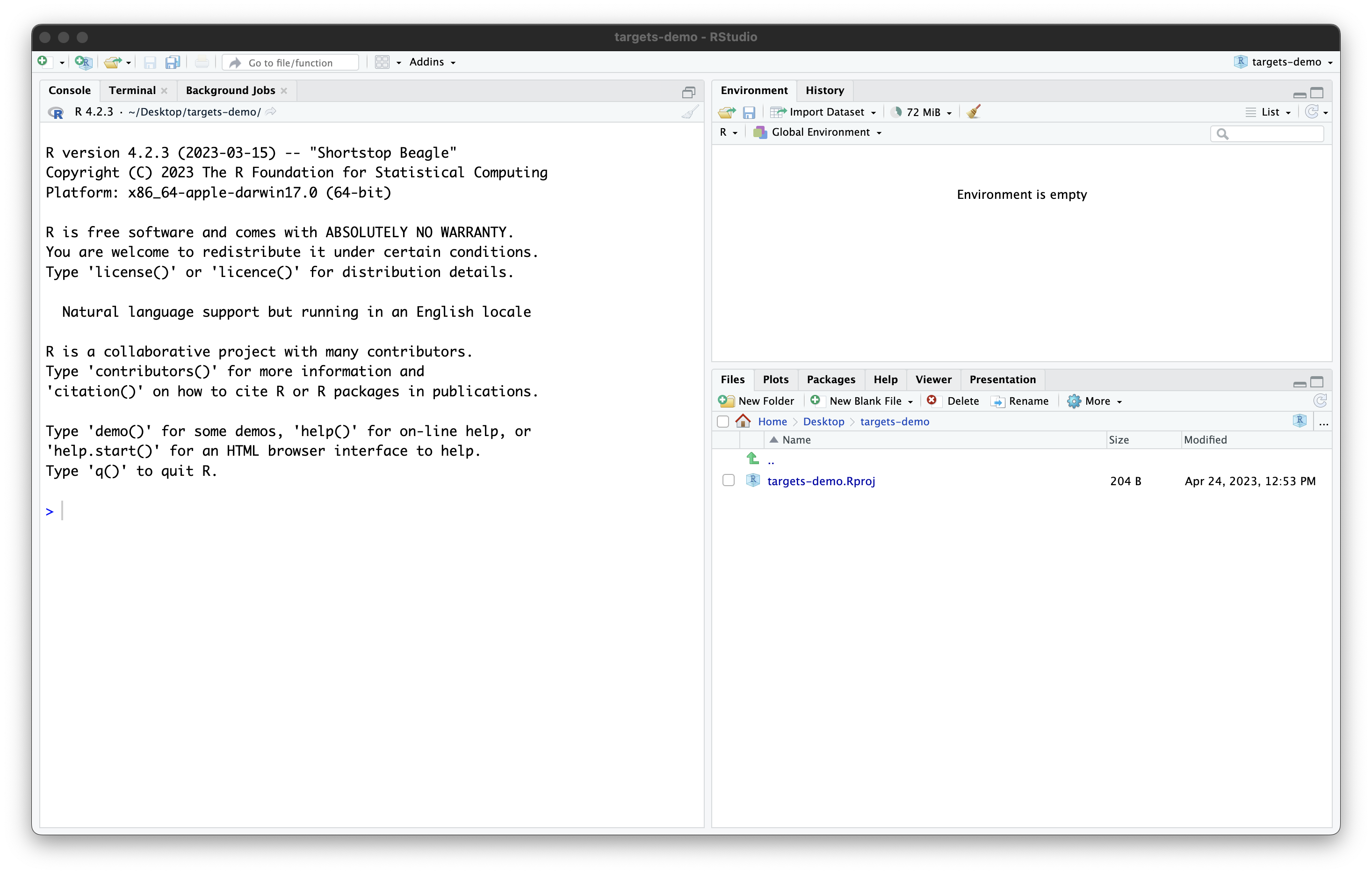
Your newly created project
Figure 3

Illustration of bill (culmen) length and depth.
Artwork by @allison_horst.
Loading Workflow Objects
The Workflow Lifecycle
Figure 1
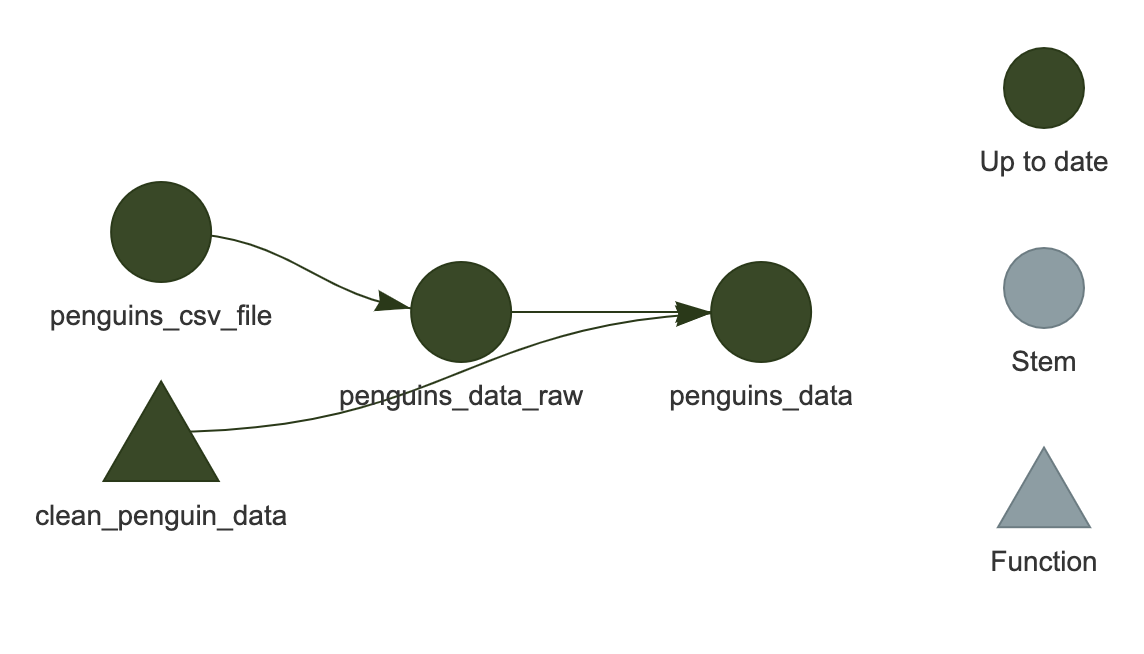
Best Practices for targets Project Organization
Managing Packages
Working with External Files
Branching
Parallel Processing
Reproducible Reports with Quarto
Figure 1
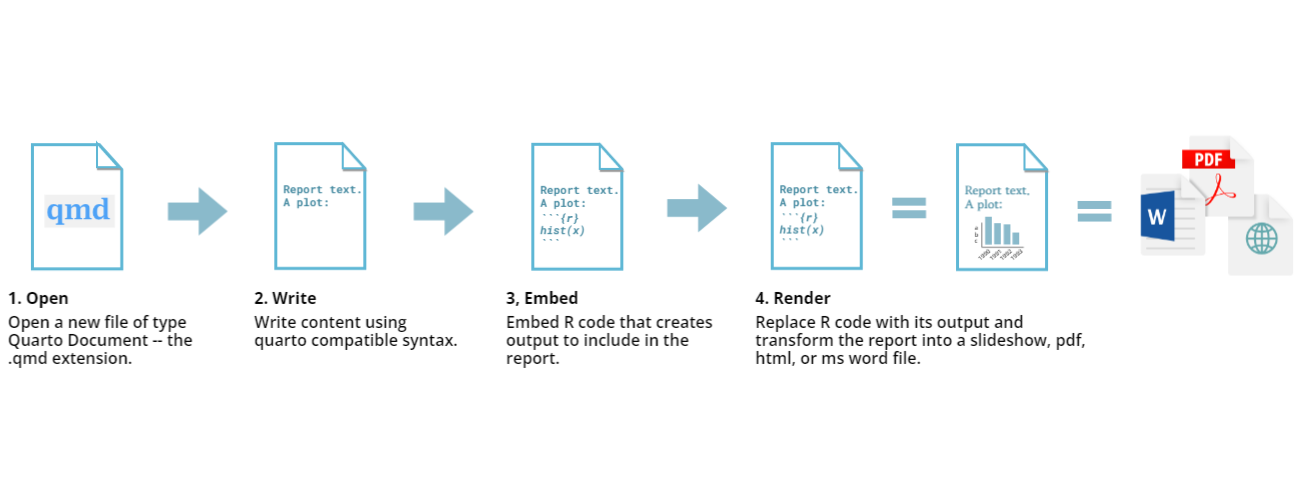
Quarto workflow
